Stay up to date with the latest product news.


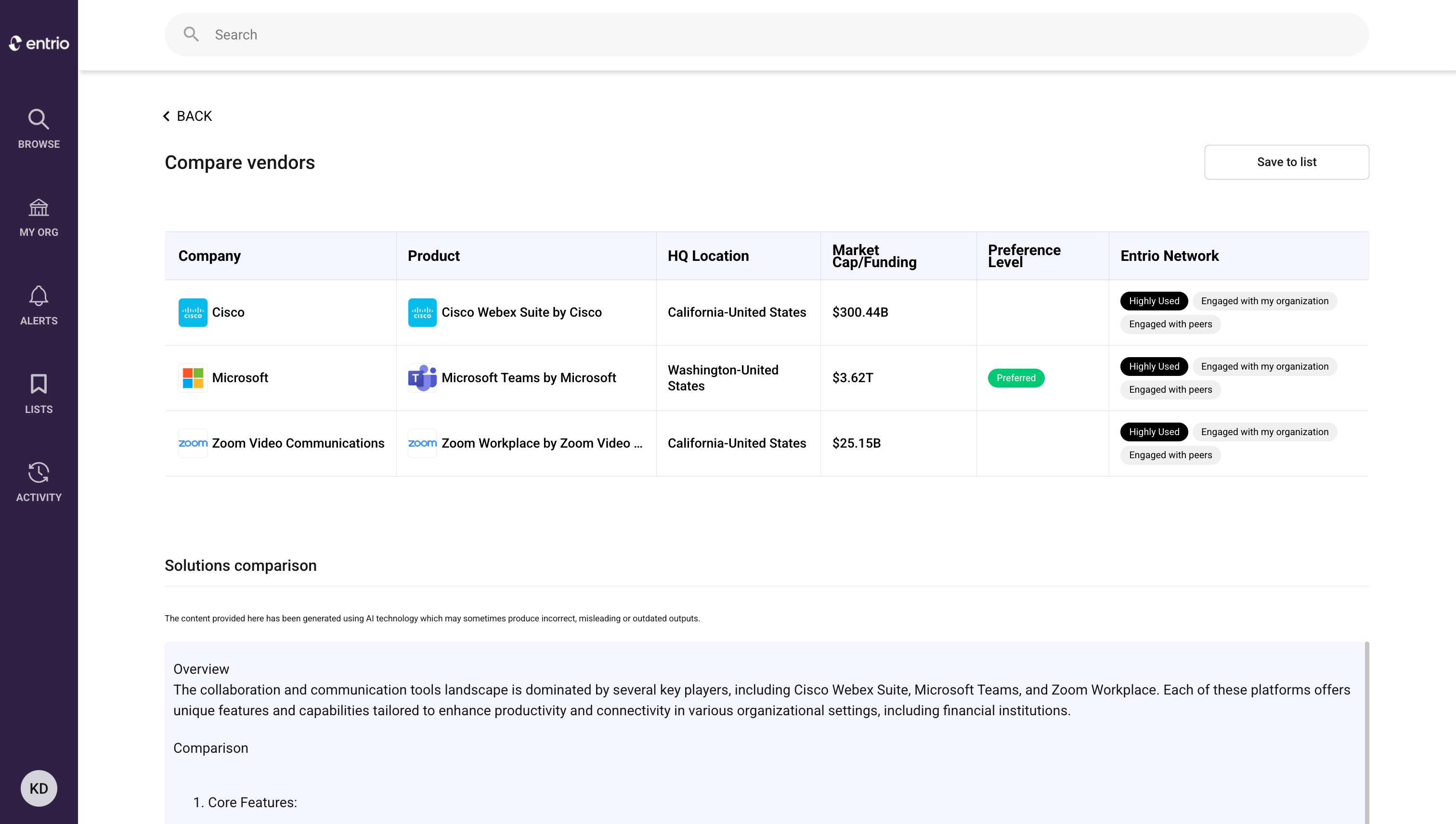
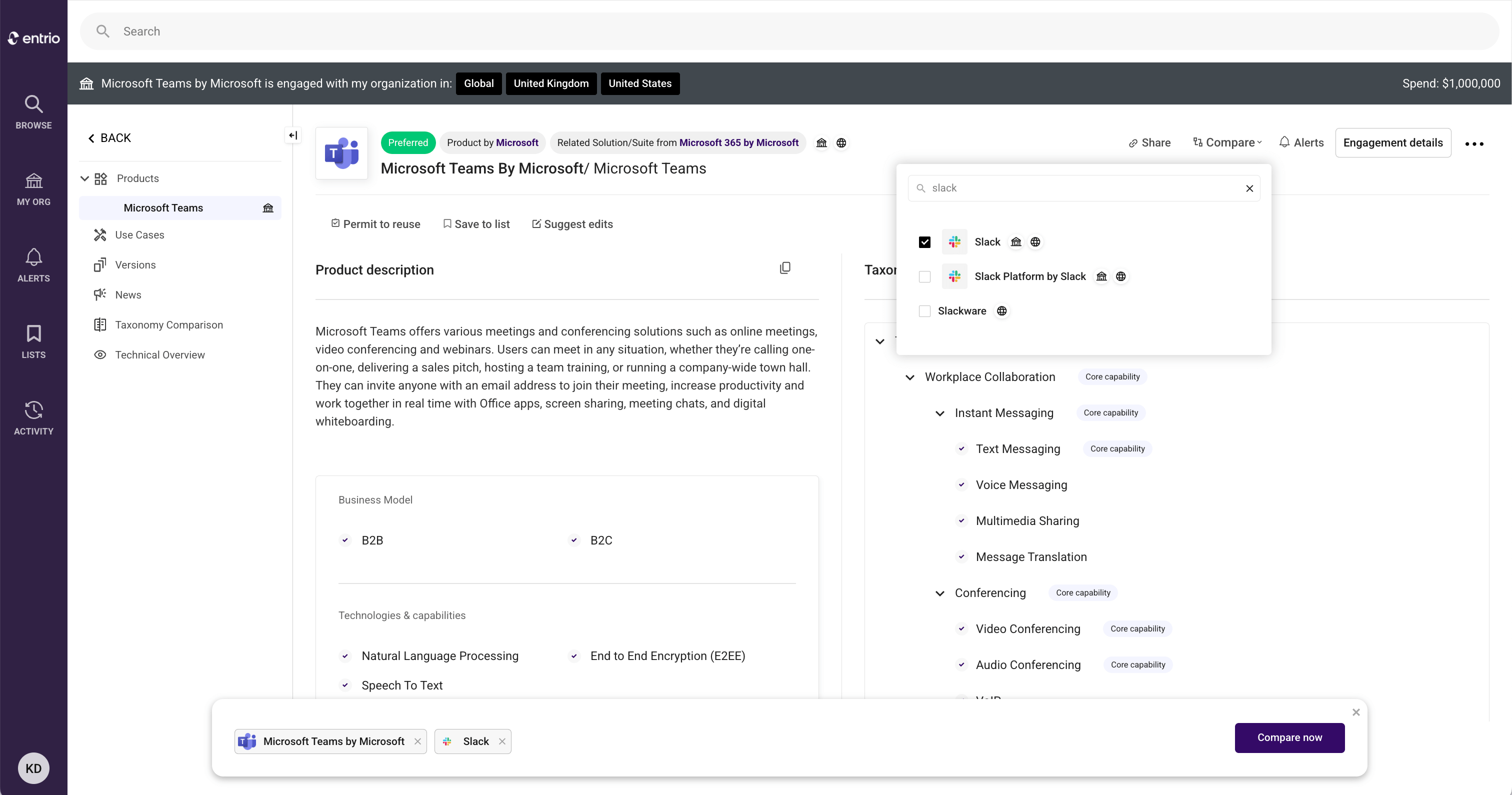
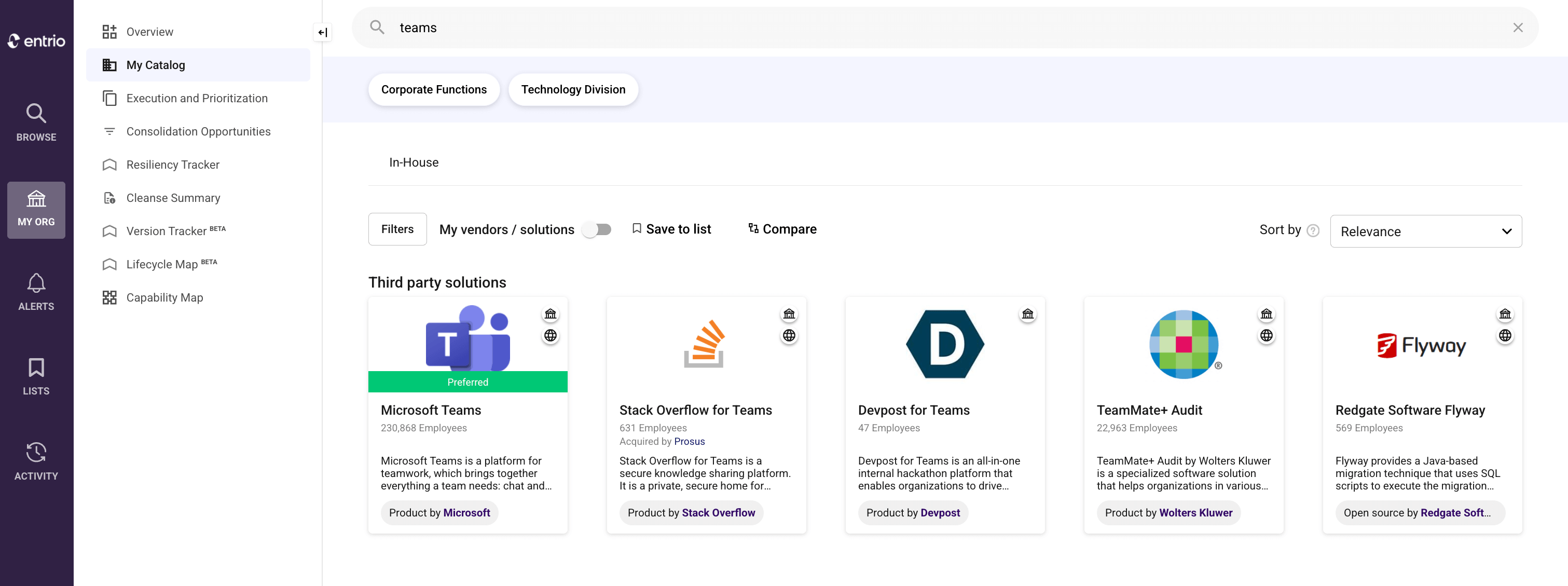
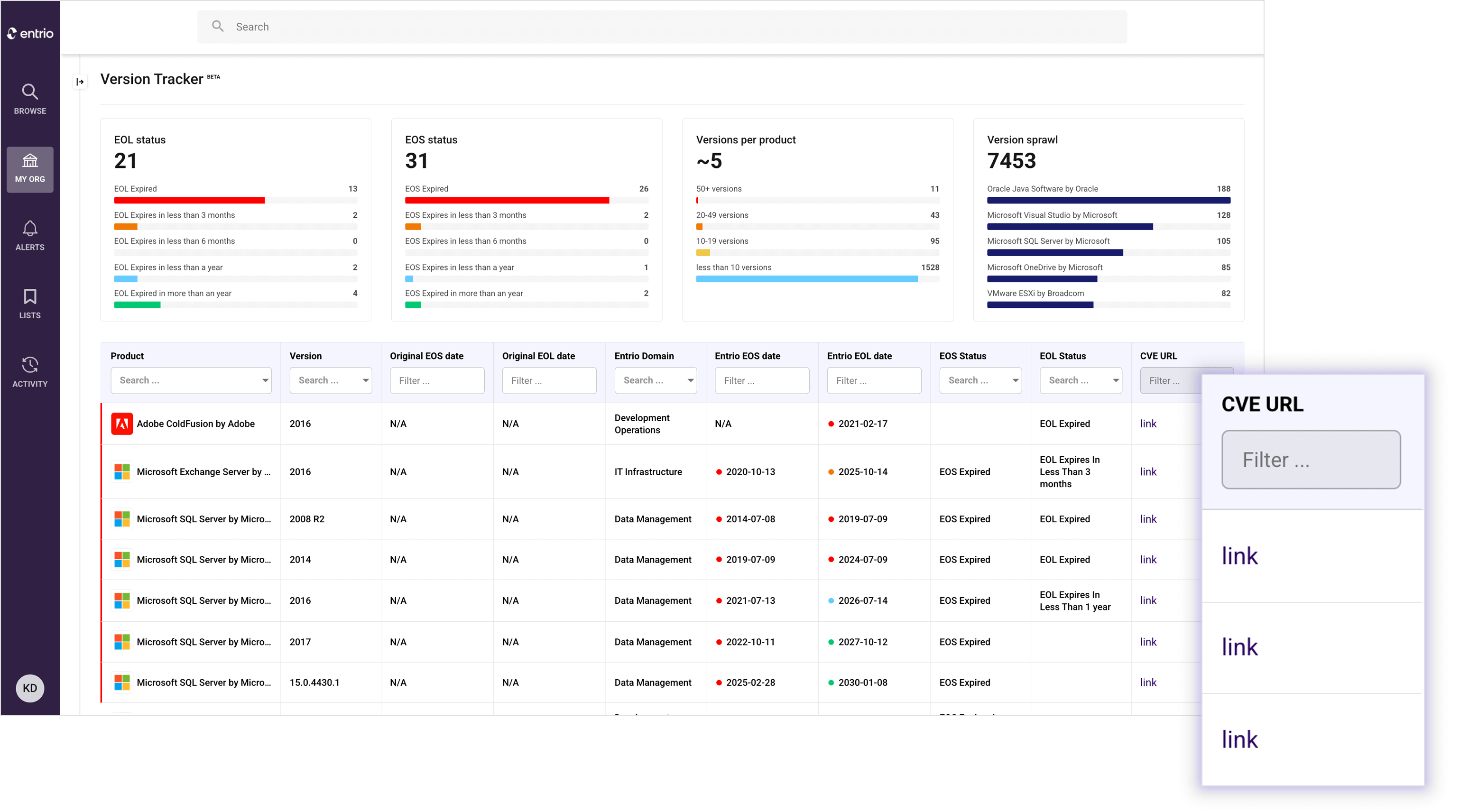
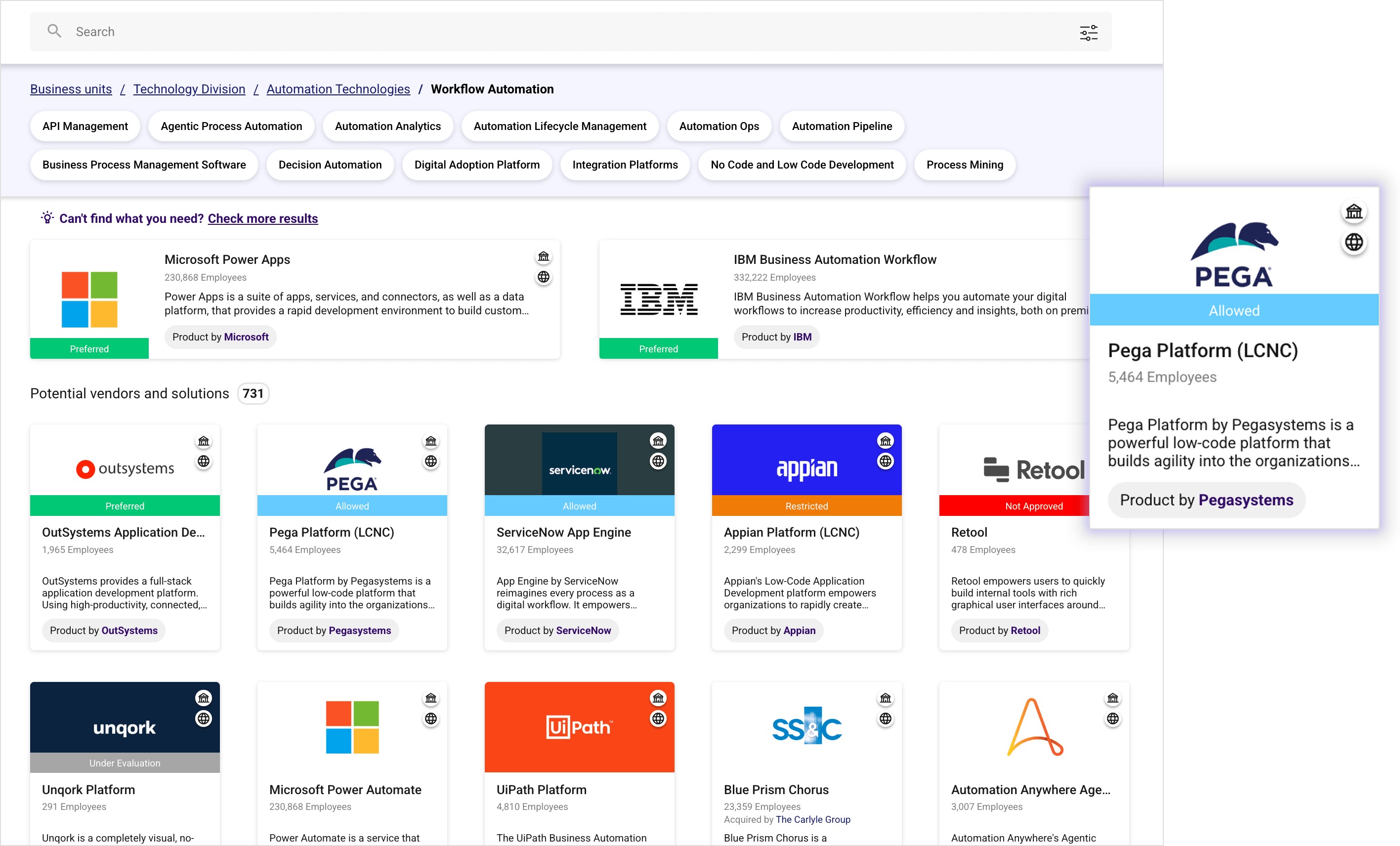




Get the version data on your vendors and solutions in bulk or by providing version lifecycle note type.
Get the normalized names of your vendors and solutions in bulk or by providing a parameter like the original product name from your data.








Receive alerts* for select vendors detected in a specific date range.
Accelerate the completion and QA review of any newly added solutions.






